
Step-by-Step Guide for New Sellers: How to Set Up and Optimize Your eBay Store
Step-by-Step Guide for New Sellers to Set Up and Optimize Their eBay Stores
Entering the world of e-commerce can be exciting, and setting up an eBay store offers a fantastic platform to showcase your products. This comprehensive guide to starting an eBay store will help new eBay sellers create and optimize their eBay stores effectively. Follow these steps to set up your store and boost its visibility for better sales.
Step 1: Create Your eBay Account
Before you can set up an eBay store, you need an active eBay account. Follow these steps:
Go to eBay’s Registration Page.
Choose between a personal or business account based on your needs.
Provide the necessary details like email, name, and phone number.
Verify your account through email or text.
Once your account is set up, you can move on to creating your store.
Step 2: Choose a Subscription Plan
eBay offers multiple subscription plans for sellers:
Starter – Ideal for beginners.
Basic – Suitable for growing businesses.
Premium, Anchor, and Enterprise – Designed for larger businesses with extensive inventories.
Choose a plan based on your current business goals and budget. You can always upgrade as your store grows.
Step 3: Customize Your Store
Branding your store helps make it stand out. Follow these tips:
Store Name – Select a unique and professional name.
Logo and Banner – Upload high-quality visuals to create a professional look.
Categories – Organize products into categories for better navigation.
Store Description – Write a compelling description that highlights what you offer.
SEO Tip: Use keywords like eBay store setup and eBay store optimization in your store description to boost search visibility.
For professional assistance in designing and optimizing your eBay store, consider Sankush Systems’ E-Commerce Services.
Step 4: List Your Products
Product listings are the backbone of your eBay store. Here’s how to optimize them:
Product Titles – Use descriptive titles with relevant keywords like eBay seller guide and best practices for new eBay sellers.
Product Descriptions – Highlight key features, benefits, and specifications.
Images – Upload high-quality images showing different angles.
Pricing – Research competitors to price your products competitively.
Shipping Details – Offer free or discounted shipping to attract buyers.
Pro Tip: Use long-tail keywords like how to set up an eBay store for beginners to reach specific audiences.
Step 5: Optimize for SEO
eBay store optimization can drive organic traffic. Implement these strategies:
Use keywords like eBay selling tips and tips for optimizing eBay store listings in product titles and descriptions.
Include alt-text for images to enhance visibility.
Update listings regularly to show activity.
Offer promotions and discounts to attract clicks.
Need help with eBay SEO or product description writing? Check out Sankush Systems’ SEO Services to optimize your store effectively.
Step 6: Promote Your eBay Store
Promotion plays a key role in driving traffic and sales. Use these tools:
Promoted Listings – Pay to boost your product visibility.
Social Media Marketing – Share your listings on platforms like Facebook and Instagram.
Email Marketing – Reach out to potential customers with special offers and updates.
Step 7: Monitor Performance and Feedback
Analyzing store performance helps improve sales. eBay offers analytics tools to track traffic and sales trends. Respond to customer feedback to build trust and credibility.
Final Thoughts
Setting up and optimizing an eBay store doesn’t have to be overwhelming. By following this step-by-step guide to eBay store optimization and implementing SEO-focused strategies, new eBay sellers can successfully establish and grow their online business. Use keywords like how to set up an eBay store for beginners and comprehensive guide to starting an eBay store to ensure your store gets noticed and attracts buyers.
Now that you have the tools and insights, start building your eBay store today and watch your business thrive! For additional support, contact Sankush Systems for Amazon and eBay Management Services.







Social List